Income earners in the Philippines, whether individual or corporation, are required to pay income taxes to the government. Taxes provide funds for the government to be able to finance its projects and programs.
There are different types of taxes that you need to file and pay, depending on the nature of your income. Of course, some income earners are exempt from filing and paying their income taxes.
The preparation of the income tax form is confusing, especially for first-time filers. You need to be familiar with some technical terms for you to fill-up the form correctly.
Let us now breathe a sigh of relief knowing that the Bureau of Internal Revenue (BIR) is going digital. Thanks to the Electronic BIR Forms (eBIRForms), which is downloadable from the BIR website, we can now prepare our tax returns faster and error-free.
The new process allows the encoding of the taxpayer’s data directly to the BIR system, which automatically computes the tax dues and validates all the information before the taxpayer can print and submit the tax forms.
The current procedure is convenient and efficient as pre-printed tax forms are no longer needed because using the latter is prone to error.
So, how do you use the eBIRForms?
Here is the step-by-step guide in using the eBIRForms software and paying the tax due.
1. Download the eBIR Forms Offline Package Version7.6
Ø Go to BIR Homepage: https://www.bir.gov.ph/
Ø Click the eBIRFORMS button to download the Offline eBIRFORMS Package v7.6;
Ø Check your DOWNLOAD folder and install the program on your computer.
2. Access the eBIR Forms Offline Package and fill up the desired Tax Form.
Ø Go to your desktop and open the BIR icon to access the electronic BIR forms;
Ø Fill-up the basic information to create your profile;
Ø Select the desired BIR Form and hit FILL-UP icon;
Ø Click “OK”;
Ø Fill-up the Form;
Ø Check all the data, if correct, click “VALIDATE.”
Note: You should get this message if the data is correct: “VALIDATION SUCCESSFUL”;
Ø Click “SAVE”;
Ø To print, click File > Print Preview >Print;
Ø To e-file, click the “SUBMIT/FINAL COPY” button;
Note: Online submission of the tax form requires an internet connection and a valid email address.
Ø Click OK
Note: You should get this message after clicking OK: “SUBMIT SUCCESSFUL. AN EMAIL NOTIFICATION WILL BE SENT TO YOUR EMAIL ADDRESS PROVIDED. PLEASE PRINT OR SAVE THE EMAIL AS PROOF OF EFILE “
Ø Check your email and print the email confirmation from BIR
3. Pay your tax due using your preferred e-payment channel.
Click this link to know the e-payment channels authorized by BIR and the step-by-step guide for each channel:
6 Fast and Convenient Ways of Paying BIR Taxes
Related Post: How to Pay your Taxes Using Gcash
Final Thoughts
Using the eBIRForms is easy. You need to remember just four essential steps: DOWNLOAD, FILL-UP, SUBMIT and PAY.
If you want to help me file your business and personal income taxes, please get in touch with me through any of my social media accounts or direct message me on my mobile phone. I would be glad to help you.
Do you have helpful tips in paying your income taxes promptly? I am sure many of us will be glad to know more information about tax compliance.

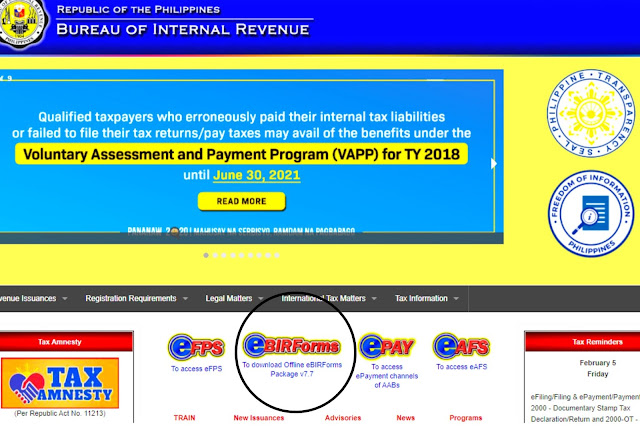
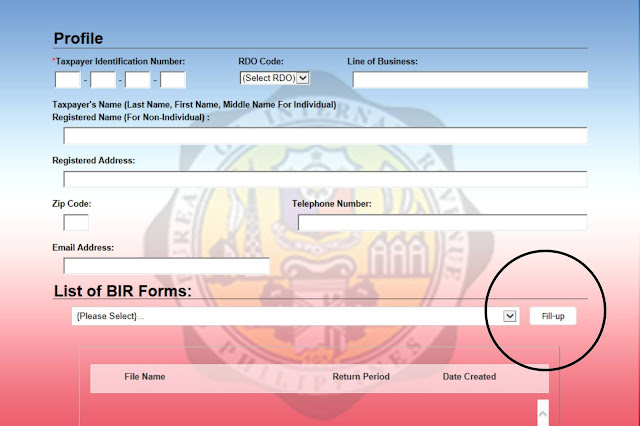
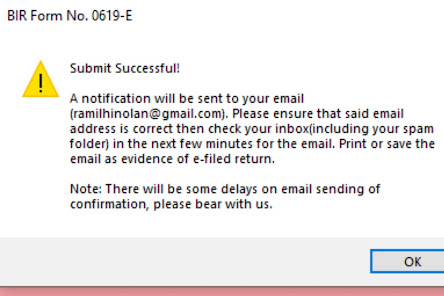
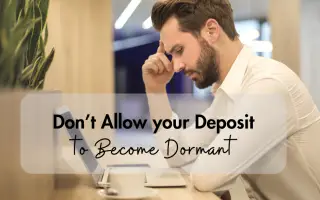
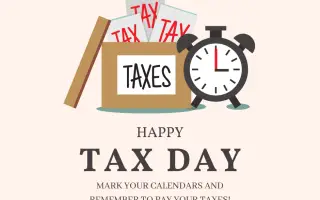

I am always the last to file mine. Thanks for sharing these tips.
I have never used this before but this sounds like some great tips.
I wish I had your guide for when I fill my taxes back home. the process is always so long and arduous!
Sounds like a great tool, however, I cannot use it here in Germany 😉
all this online forms are very usefull right now instead of going to this government offices you can download the form fill it up and send through email..did this with my PAGIBIG LOAN…
There is a lot of great information here. The steps are very clear and easy to follow! thanks for putting this all together!
Tax season is always so stressful! After an audit I cannot bring myself to do them myself so I am glad you provide resources to those who need the help!!
This complete guide to using electronic BIR Forms is awesome! I like that I can use for Tax Filing and Payment!
woow…I am sure many tax payers would love your informative helpful sharing here. This reminds me that I need to do mine too…cheers,siennylovesdrawing
Wow, I've never heard of this, but this might be helpful for tax season next year!
Super helpful now na were all stuck at home during ecq pero di pa man lang niextend deadline ni bir. Anong klaseng gonyerno to hahahaha
Super helpful right now, especially when we’re all locked up inside, but no di man lang niextend yung deadline sa tax. Stupid government hahahaha
I am not in the Philippines but if I was this was very informative and will definitely help a lot of people out.