Did you stress out because you have a locked SSS password?
Did you worry more because you can no longer access the email address associated with your SSS records, thus you cannot send the password reset to your email account?
In my previous article, I discussed how to retrieve your SSS online account using your active email address in this link.
Related Post: 5 Registration Options for SSS Online Account Application
Now, in this post, I will be talking about how to retrieve your SSS locked password even if you forgot your email address or email password or both.
Here are the 3 easy steps to get your SSS online journey on the right track.
Guide to Recover Your Locked SSS Online Account
1. Send an email to SSS 24/7 Helpdesk by using this email address: onlineserviceassistance@sss.gov.ph, stating that you want to update your email address or you want assistance to reset your password;
2. Wait for the confirmation email from the SSS Helpdesk, which they will send as soon as you hit the “SEND” button in Step 1;
The confirmation/acknowledgement email signifies that SSS received
your letter-request for email/password.
3. Wait for another email that will require you to send in your SSS data and scanned copy of your SSS ID.
UPDATE: Usually, SSS will reply to your letter-request one week after they acknowledge your email. Due to the volume of email requests, they may not act on your request immediately. You need to follow-up by sending another email, specifying the date you emailed your letter-request.
4. Wait for the final email with the link to the password reset menu and follow the instructions;
The final email that SSS will send to you contains your User ID and temporary password.
You have to follow the instructions once you received this email.
Tip:
Your password should be a combination of alphabets and numbers and must begin with an alphabet and no special characters.
Final Thoughts
Your SSS online account is the key to hassle-free online transactions with the country’s pension fund. Plus you can transact anytime and anywhere.
I hope you will find it easy to follow the SSS instructions on password reset and eventually get a new password.
I want to hear from you. Did you find it difficult to get a new password? Please share your thoughts, too.
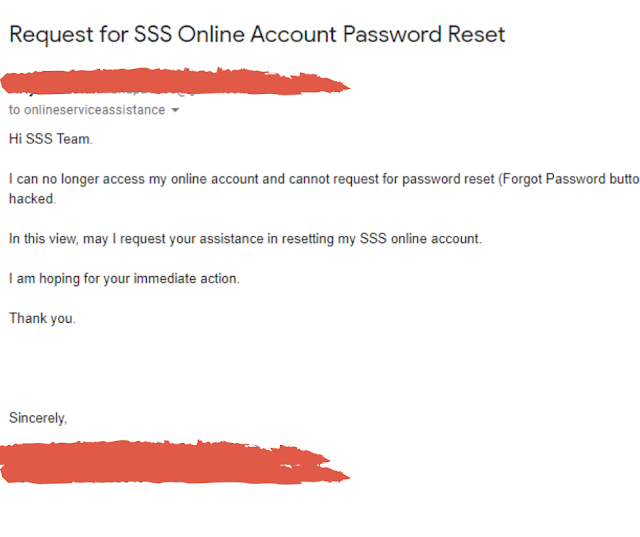
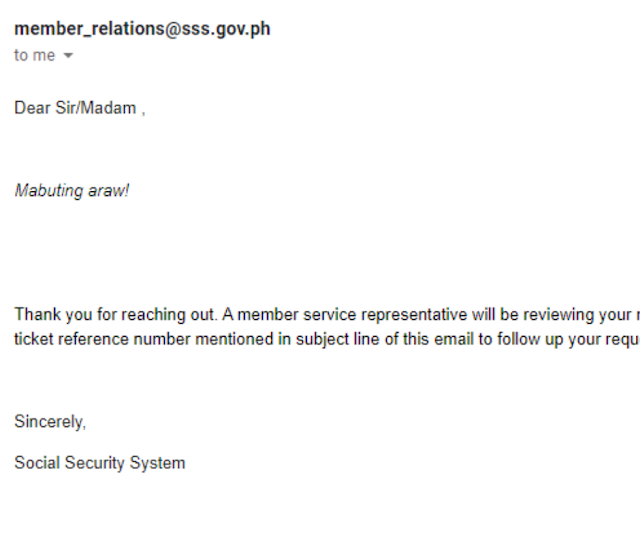
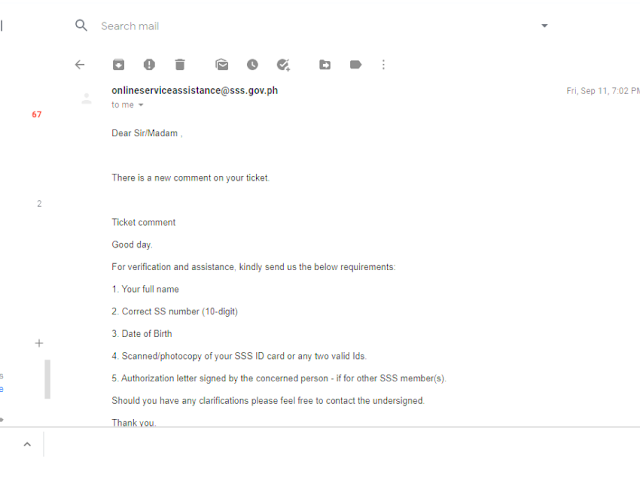
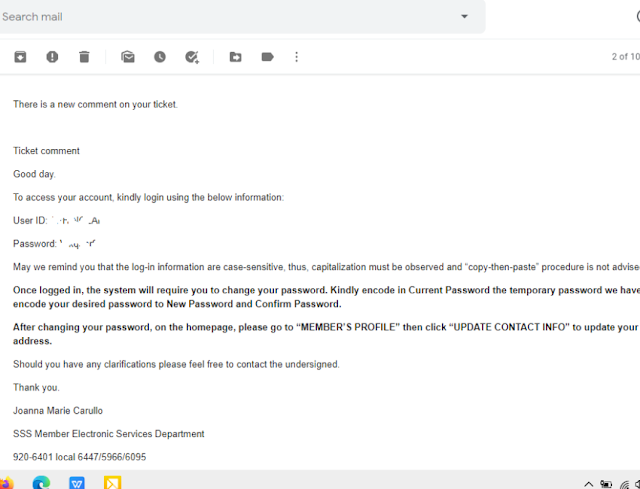

Thank you po for sharing this. I actually could not recall my SSS password so this is a big help.
Wow laking tulong tlaga to
Tamang tama itong article. Madalas ko Kasi nakalimutan ang accout and password ko. Kaya need ko ulit gumawa ng isang account. Thanks Ivan for sharing this.😊
Ive been sending emails for resetting our online account but Ive just keep receiving replies acknowledging and giving ticket reference numbers only. Ive also tried calling the hotlines several times, its either busy or no one is answering.
Did you have the correct email address of SSS customer service? In my case, I emailed once. Then,made a follow-up and the following week, my new password was sent to my registered email address.
How long does it take for them to reply? Thank you!
how long po ba yung waiting time sa email requiring me to send the sss data and id's?
Please refer to my reply above. Thanks.
Just be patient. Keep on sending follow-up letters.
so helpful article.
Got a big problem on my online account. I forgot my user ID and password and I no longer have an access to the email address registered to that account as well. So, I sent an email to member_relations@sss.gov.ph and also to
onlineserviceassistance@sss.gov.ph. The first time I sent them an email was on March 16,2021, but I only received an auto-reply message providing a ticket number. I did a follow-up but sometimes I only receive a message stating "not delivered". Last follow-up I got a response but they only lead me to the reset password page, which is really annoying cause I already explained to them many times that I cannot reset my password as I no longer have an access to the email address registered to the account.
you need to send them another emai, explaining everything. then after a day, send follow up letter. juat be patient. keep me updated too. regards.
Salamat po.
Pwde Po bang pumunta nalang sa pinakamalapit na SSS Branch?
Lahat ng SSS services ay online na. Baka di ka entertain nila. Ano ang specific concern mo sa SSS?