Tired of long queues in bayad centers during payment deadlines? No bank account to use for Ceneco online payment?
Now, there is the fastest and easiest way to pay your CENECO bills without going outside your homes – Online Fund Transfer using a Gcash account.
Related Post: How to Avoid Paying the 1% Convenience Fee when Cashing in Your Gcash Account
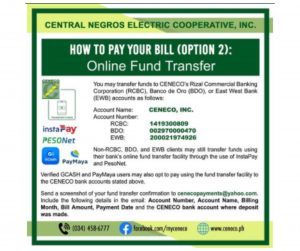
Here’s how to use the CENECO Gcash Payment Facility:
- Log in to your Gcash account;
- Click ‘SEND MONEY”;
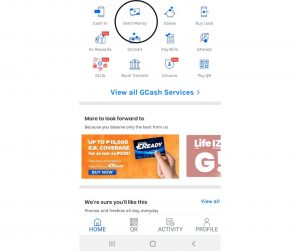
- Tap ‘BANK TRANSFER”;
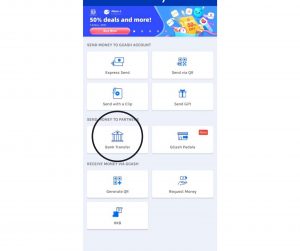
- Select and click any of the following CENECO bank accounts:
-
- Rizal Commercial Banking Corporation (RCBC)
- Banco de Oro (BDO)
- East-West Bank (EWB)
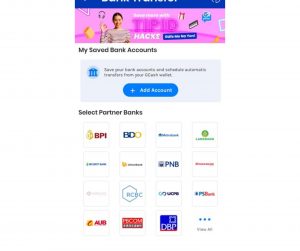
- Fill in the data required for your preferred CENECO bank account:
-
- Key in the total amount of your bill
- Account Name: CENECO, Inc.
- Account Number:
RCBC – 1419300809
BDO – 002970000470
EWB – 200021974926
-
- Indicate your active email address to which Gcash online payment system will send your receipt.
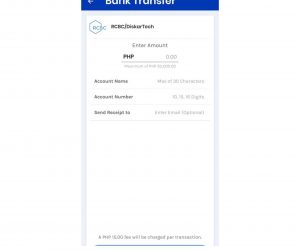
- Indicate your active email address to which Gcash online payment system will send your receipt.
- Send a screenshot of your confirmed fund transfer transaction to cenecopayments@yahoo.com. Include the following payment details:
-
- Account Number
- Account Name
- Billing Month
- Bill Amount
- Payment Date
- CENECO bank account used to pay the bill
Importance of email submission
Members are required to email the payment confirmation and details for the payment to be valid and for your account to be updated reflecting the transaction made.
Moreover, CENECO subscribers are encouraged to keep a copy of fund transfer confirmation for future reference.
Other CENECO Online Payment Facilities
- Bank account holders are encouraged to use their bank’s online fund transfer system via PesoNet or InstaPay in paying their CENECO bills;
- Paymaya users may use the app to settle their CENECO bills.
Final Thoughts
CENECO’s online payment facility using Gcash is indeed convenient and hassle-free. You can pay your CENECO bills anytime and anywhere.
A mobile phone and available Gcash funds are all it takes to pay CENECO bills on time. That means we avoid paying interest for late payments and power outages.




thankyou for this online ways/method of
payment on CENECO electrict bills. this online payment was made some part of our life easy, also no more hassle for us to pay our CENECO,bills..
Thank you, Jennifer. Indeed, online payment make our errands safe and convenient.
[…] Registration of SSS Number / Registering your Social Security System (SSS) online membership is the key to safely and conveniently checking your SSS records and seeing […]
[…] Download the Shopee app for free via the App Store or Google Play. Make your shopping experience more convenient and rewarding when you Shop, Buy Load and Pay bills with ShopeePay. […]