Online Registration of SSS Number / Registering your Social Security System (SSS) online membership is the key to safely and conveniently checking your SSS records and seeing what you can get as a member.
Related Post: 4 Easy Steps to SS Number Online Application
That means if you are a registered online SSS member, you can apply for a loan or check your contribution without going to an SSS branch. All you need to have is a device that is connected to the internet.
Here are the steps to register your online membership and retrieve or change your password to start your SSS online journey.
Three Easy Steps to SSS Member’s Online Registration
1. Go to the SSS website: https://www.sss.gov.ph/ and click these buttons until you are directed to the Online Registration Page: <Member >; <Not yet registered in My.SSS>; and <Mobile Number Registered in SSS>;
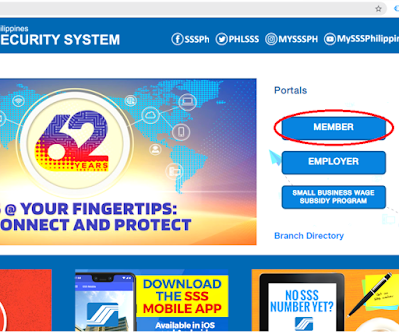
Related Post: 5 Options You Can Use for SSS Member’s Online Registration
2. Fill out the required data in the SSS online form and follow the instructions, including the encoding of the captcha code and ticking the box of “I agree to the Terms of Service”;
Tips:
- Ensure that all the required fields are correctly filled up;
- Use the name appearing in your SSS ID or UMID card if it exceeds the allowed characters of the form;
- Use the drop-down calendar for the date of birth;
3. Check your email after 30 minutes for the activation link. Click and follow the instruction to activate your registration;
Tips:
- Password should be alphanumeric, with an alphabet as the first character;
- Password should have no special characters and is different from your username;
- Activation of your registration should be made within five days of receipt of the activation link; otherwise, it will expire, and you will have to repeat the process.
Three Steps to Retrieve/Change your SSS Online Account Password
1. Go to the SSS website: https://www.sss.gov.ph/ and click these buttons: <Member > and <Forgot your user ID or Password>;
2. You will be directed to the page where you will enter your Common Reference Number(CRN) or SSS Number and Captcha Code;
3. Check your email for the Password Reset Link and follow the instructions.
Tips:
Suppose you can not access the email associated with your SSS online account. In that case, you may request a password reset at the nearest SSS branch in your area. Or you may email “onlineserviceassistance@sss.gov.ph” and wait for the SSS instructions on resetting the password.
Final Thoughts
The pandemic has restricted our movement. But we still do our routine. For our convenience, SSS has improved its processes by limiting face-to-face interaction. All their services are now processed online. One of that services is the online registration of sss number. You should have an online SSS account to reap the benefits of their online service facility fully.

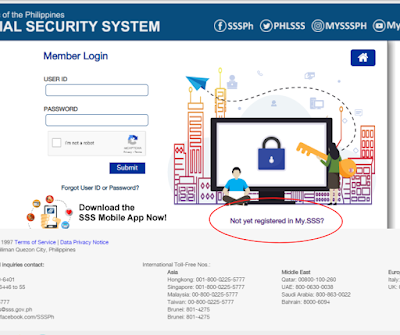
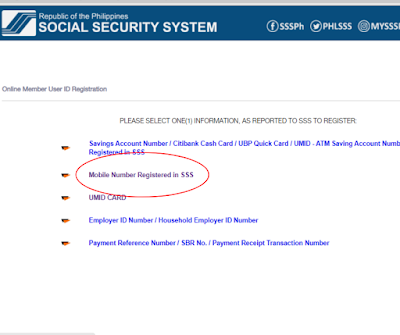


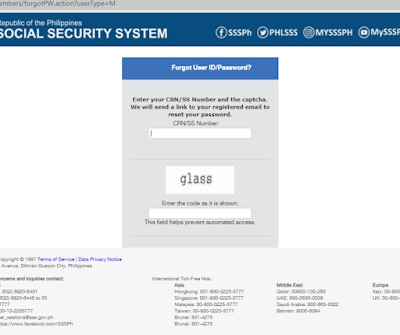




very informative,,,being a seafarer,govt impose contribution is a must for us…being onbard the ship helps me track my contribution at all times.also the recent programs the SSS have for its memmbers..but we need to admit that not all people hAS access to internet and most elder people have difficulties learning the online process
thanks for sharing this useful info, wish my home country here have the similar equivalent registration too. cheers, siennylovesdrawing
Yes, I do have an SSS online account and it's been really helpful in terms of tracking my contributions and making sure that everything is okay. Thanks for creating this guide!
I like that you included photos so people can visually see the steps as well.
Although not a resident of the Philippines, I came across this post and found the layout and instructions really easy for anyone to follow. Great timing for something like this as well to help many people during these worrying pandemic times.
This post is very informative. I would have never known how to do this online registration. You provided such easy instructions.
This is a great step by step guide! I love that you included screenshots to help. I’m not as tech savvy so this is really helpful 🙂
I had no idea what SSS is until now. Great detailed output dear!
I like how you added photos to make it easier to understand. I share this with my Filipino friends!
I've never heard of SSS until I read your post which was really informative. Thanks for sharing !
Thank you so much for writing this article! I really need to know about this for my own blog. And you write it exactly as I need.
That is a very informational and helpful post you shared.
This is a very informative post, great for the folks who need the details. Wish we too had such centralized and organized system in our country.
Very helpful inofrmative sharing here, totally agreeing with you that this global pandemic has restricted our movement, yet this doesn't mean we have to let go our routine in life. cheers, siennylovesdrawing
Finally, a comprehensive guide to register on SSS online. I've been looking for a guide like this a for a while.
This is an informative post that I'm going to share with my filipino friends. Thanks for sharing. – Paolo
This is so easy to follow. You made it super simple.
I find this post helpful to a lot of people who doesn't know about this as it could get really complicated. Thanks for sharing your experience! – Knycx Journeying
These are good tips for using the Social Security system. The step-by-step nature of your instructions with photos should make this easy for anyone to follow.
My brother in law has been looking for this step by step procedure in SSS online registration.
Really very interesting, very thorough. Something that will surely help me in the management of everything!
My SS contribution was cut when I got unemployed. I am planning to have it continued once my funds are in place. Thanks for this post!
A great, informative post on SSS. Will be easier for people to implement now.
Thank you so much for this article. Actually I never knew about saw until I read your article.