SS Number Online Application / You are excited to know the news that HR hired you, and you need to submit many documents before you can start working. You went from one government agency to another. But you can only accomplish some things in a day.
You want to get the documents online, but you need to know how. Good news. The Social Security System (SSS) now requires covered members to go to their online platform to make their transactions.
Is SSS contribution payment mandatory?
No. Only employed individuals and their employers, including self-employed individuals and OFWs, must pay the SSS premium contributions. In the case of non-employed individuals, they may choose to pay the SSS premium as voluntary-paying members.
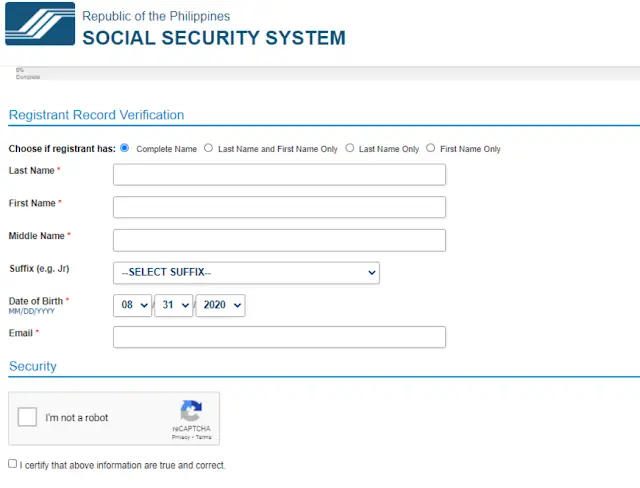
What are the steps to SS number online application?
Here is a quick guide to the online application of SS number.
Applying online can avoid the inconvenience and long queues you usually observe when doing business with a government institution.
- Access the SS Number Online Application Follow the instructions and accomplish all fields correctly;
- Check your email (which you have keyed in Step No. 1) for the link to continue with your application. Click the link, correctly fill in all the required data in the registration form, and click the “Generate SS Number” button;
- Print the email confirmation, which indicates your SS number, a copy of your SS Number Slip, and other instruction to complete the application. Print a copy of your ePersonal Record for reference purposes;
- Visit the nearest SSS branch and submit the SS Number Slip with the required ID or documents to complete your application. Your SS Number is placed on “Permanent” status.
Tips:
- The link is sent after 30 minutes and will expire in 5 days. Once it expires, you have to repeat Step No. 1;
- Review all the information you supplied in the registration form before clicking the “Generate SS Number” button;
- The correction, if any, after the “Generate SS Number” button is clicked will have to be done to the nearest SSS Branch;
- Your SS Number is on a “Temporary” status until you submit the required ID and other documents;
- For married applicants, you should bring a copy of your Marriage Contract and Birth Certificate, if applicable;
- For a non-working spouse, you should let them sign on the printed Personal Record Form, signifying that they agree to your SSS membership.
What are the Required ID Cards or Documents for the issuance of SS Number?
- Birth Certificate
- If the Birth Certificate is not available, any of the following documents:
-
- Baptismal Certificate
- Driver’s License
- Passport
- Professional Regulation Commission (PRC) card
- Seaman’s Book(Seafarer’s Identification and Record Book)
- In the absence of the above ID card(s), any two of the following, both with the correct name and at least one(1) with a date of birth:
-
- (GSIS) card/Member’s Record/Certificate of Membership
- ATM Card (with cardholder’s name)
- Alien Certificate of Registration
- Bank Account Passbook
- Baptismal Certificate of child/ren
- Birth Certificate of child/ren
- of Licensure/Qualification Document from Maritime Industry Auth.
- Certificate from Office of Muslim Affairs
- Certificate from the Office of Northern Cultural Community
- Certificate from Office of Southern Cultural Community
- Certificate of Naturalization from the Bureau of Immigration
- Company ID card
- Company Representative Authorization Card(ACR) issued by SSS
- Credit card
- Firearm License card issued by Philippine National Police (PNP)
- Fisherman’s card issued by the Bureau of Fisheries and Aquatic Resources (BFAR)
- Health or Medical Card
- Home Development Mutual Fund (Pag-IBIG) Member’s Data Form
- ID card issued by (LGUs) (e.g Barangay/Municipality/City)
- ID card issued by a professional association recognized by PRC
- Life Insurance Policy
- Marriage Contract/Certificate of Marriage
- Membership card issued by Private Co.
- National Bureau of Investigation (NBI) Clearance
- Overseas Worker Welfare Administration (OWWA) card
- Philippine Health Insurance Corporation (PHIC) ID card/Member Data Record
- Police Clearance
- Postal ID card
- School ID card
- Seafarer’s Registration Certificate issued by (POEA)
- Senior Citizen card
- Student Permit issued by Land Transportation Office (LTO)
- Taxpayer’s Identification Number (TIN) card
- Transcript of Records
- Voter’s Identification card or Affidavit/Certificate of Registration
Related Post:
The Ultimate Guide to SSS Member’s Online Registration
5 Registration Options for SSS Online Account Application
Final Thoughts
Lately, we have seen significant changes in how the SSS serves its members. Gone were the days when you must submit many documents to file a claim.
Making your SS number application online is a big help. The processing time is shortened, and the supporting documents are lessened.
With its significant services now digitized, we can expect much more from SSS.

This is very timely, sir, as we are going to get SSS for our house help. Glad that it’s easier now with online application.
Super helpful information friend, thanks for sharing this!
Nice tutorial. Thanks for sharing this information.
This is such an informative post. I will share this to the elderly people I know that doesn't have it yet. Thanks!
There is so much useful information here! I really think people will find this to be helpful because it is so detailed!
Quite informative! good job on sharing these steps. Will help a lot of our kababayans hehe
Really helpful for those who need it now.
This is a really helpful article! I'm not that familiar with online applications, so I'm glad you shared all these information with us, thank you!
This is such an informative post. The shift is def. online now so this is very useful info. – sincerely jackline
Wow! Such an informative and detailed article. Thanks for sharing this step-by-step guide.
Thanks
everything Enchanting